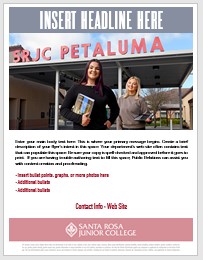We’re here to help, and there are multiple promotion options that you can pursue yourself!
PR promotes the following:
1) New classes/programs and those evolving/adapting to industry trends
2) Campaigns/advertisements funded by individual departments
Does your class or event fall into these categories? If so, please submit a PR Service Request Form
- Help Us Help You
Your best chance to have your class or program featured in an enrollment campaign or on the SRJC Homepage is to participate in PR photo shoots!
We would love to photograph your students deep in discussion, in small group activities, giving presentations, conducting experiments, working with models, going on field trips, etc. Photos may be used for general enrollment campaigns, and we share images back to you for use in program-specific flyers and social media.
- To Promote Your Class or Program
Develop graphics (flyer, social media graphics, etc.) Please submit a ticket for design support at PR Service Request Form
Include it in the BearFacts Student Newsletter (email submissions to bearfacts@santarosa.edu.)
Promote it on your department/program’s/club’s social media channels
Post to the MySRJC App (email zmiranda@santarosa.edu)
- To Promote Your Event
Request a Facebook event (PR will promote if the community is invited and/or it pertains to all students) (email sstefanescu@santarosa.edu)
Add it to the SRJC event calendar (via an integrated Google calendar account, or ask PR to add to the master calendar) (email achetcuti@santarosa.edu)
Create, or request assistance to create, an event landing page on your department website, or on events.santarosa.edu (email achetcuti@santarosa.edu or submit a MarCom Service Request Form
Post to local event calendars:Press Democrat Events
https://hub.cityspark.com/Event/Submission/SantaRosaPressDemocrat
Ideal aspect ratio is 7:5, with min width of 650 pixels. Only JPG or PNG files
North Bay Bohemian
https://hub.cityspark.com/Event/Submission/bohemian
Ideal aspect ratio is 7:5, with min width of 650 pixels. Only JPG or PNG files
Sonoma County Gazette
https://hub.cityspark.com/Event/Submission/SonomaCountyGazette
Ideal aspect ratio is 7:5, with min width of 650 pixels. Only JPG or PNG files
North Bay Business Journal
https://hub.cityspark.com/Event/Submission/NorthBayBusinessJournal
Ideal aspect ratio is 7:5, with min width of 650 pixels. Only JPG or PNG files
Sonoma County Events
https://www.sonomacounty.com/add-event
Images must be 1200x900. File size limit is 1 MB, gif, jpg, svg.
Happenings in Sonoma County
https://www.happeningsonomacounty.com/submit-event/
Visit Petaluma.com
https://www.visitpetaluma.com/submit-a-petaluma-event/
An image is required and must be in .jpg format and under 500kb.
Spingo Network:
https://www.spingo.com/submit/?partnerId=2005
16:9 aspect ratio and 750px minimum width - Flyer Templates
- Digital Display Templates
Digital Displays come in both Vertical and Horizontal orientations (1080 x 1920, or 1920x1080)
Please have both prepared before you submit them
Please submit your Digital Display artwork here: https://studentlife.santarosa.edu/student-communication
Vertical Display Template
Horizontal Display Template